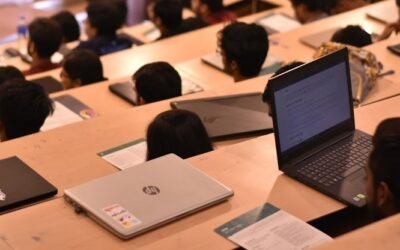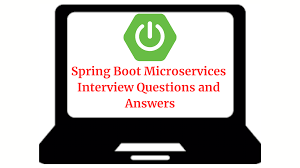Github is one of the most popular version control platforms out there. You will learn all the Git commands to create repositories on your local machine & GitHub, commit changes, push & pull files.
This tutorial will help beginners learn the basic functionality of Git version control system. After completing this tutorial, you will find yourself at a moderate level of expertise in using Git version control system from where you can take yourself to the next levels. It offers all of the distributed version control and source code management functionality of Git as well as adding its own features.
Course Features
- Lectures 12
- Quiz 0
- Duration 10 hours
- Skill level All levels
- Language English
- Students 217
- Certificate No
- Assessments Yes
- 1 Section
- 12 Lessons
- Lifetime
- Github12
- 2.1Github Explained – Step by Step
- 2.2Working on Branches in Android Studio with Git Bash
- 2.3Working on Branches with Android VCS
- 2.4Delete a Git Repository
- 2.5Update a Git Repository using Git Bash
- 2.6Adding and Committing Changes on a Branch
- 2.7Making Branches and Sub-Branches in a Git Repository
- 2.8Install and Configure Git
- 2.9Edit README and Create Pull Requests
- 2.10Publishing README on Github Pages
- 2.11Marking Down Text in a README file on Github
- 2.12Creating a README file on Github